
Dell today unveiled the latest in its long line of XPS laptops. Previous updates have ranged from minor CPU refreshes to moderate redesigns with larger screen-to-body ratios, smaller dimensions, and critical changes, like the removal of the up-the-nose webcam. But the latest XPS 13 is one of the most unusual-looking in years. And with a design built to host a more power-hungry CPU, Dell is calling it the XPS 13 Plus.
Announced to coincide with CES 2022 this week, the XPS 13 Plus (9320) will be available globally this spring with Windows 11 or Ubuntu 20.04 (XPS 13 Plus Developer Edition). Dell hasn't settled on a starting price yet but told the press it's "targeting" $1,199.99 in the US. That's a notable bump from the current non-Plus XPS, which starts at $850 (that configuration was out of stock on Dell's website as of writing. The next cheapest available SKU starts at $950). Dell said it will confirm the XPS 13 Plus' price closer to the shipping date.
One look at the XPS 13 Plus and you can tell that it offers a different experience than the prior XPS 13. The machine's keyboard stretches across the entire deck with no space between individual keys. The touchpad isn't outlined with a border or completed with left- and right-click keys. Instead, the entire deck is the touchpad, which responds with haptic feedback. And rather than topping the keyboard with a row of function keys, the XPS 13 Plus has an Apple Touch Bar-like capacitive touch strip that you can toggle to show function-row inputs or media functions.
Capacitive touch function row
The Touch Bar was an interesting concept that MacBook Pros started playing with in 2016. It replaced the top row of physical function keys with a capacitive touch strip that provided access to numerous inputs, including app-specific ones.

The 2021 MacBook Pro did away with the Touch Bar, but the XPS 13 Plus brings back the concept with a more stripped-down approach. Like prior-gen MacBooks, the XPS 13 Plus has a capacitive touch strip in place of a function row with physical keys. It doesn't change based on app, and, unfortunately, it isn't programmable (you also can't turn it off). Instead, by pressing Fn and Esc, you can make it display one of two sets of menus:
- Esc, F1-F12, and Delete
- Esc, volume mute, volume down, volume up, mic mute, play/pause, keyboard brightness, display brightness down, display brightness up, Windows Projector menu, Print Screen, Home, End, Insert, and Delete
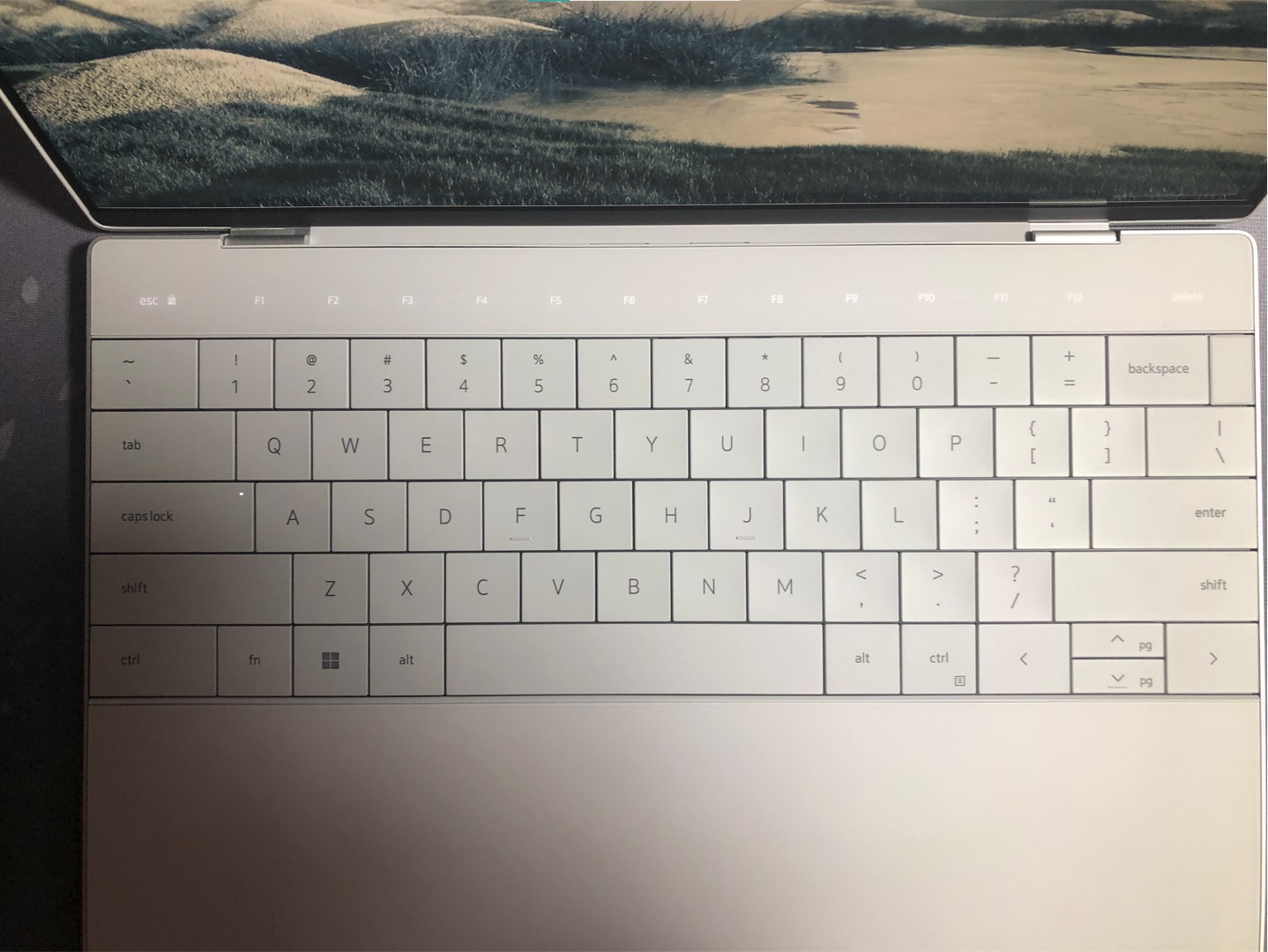 Function row.Scharon Harding
Function row.Scharon Harding Media keys row.Scharon Harding
Media keys row.Scharon Harding
Locking my menu of choice in place was easy, but having to hold down two keys in order to see one of two lists of inputs didn't feel intuitive in my short time with the XPS 13 Plus. Maybe I would get accustomed to it over time, but I don't typically need an adjustment period to use my laptop's function or media keys, especially on a mainstream-level system like an XPS laptop. The fact that the keys use touch to work rather than pressing a button made the experience even more unnatural.
That said, I'm sure there are people who lament Apple giving up on the Touch Bar. Unique tech has a way of becoming a cult favorite. It's certainly one of the more unusual XPS features to come in a while.
Besides the touch-sensitive function row, the XPS 13 Plus' keyboard takes up the entire width of the deck, thanks to its larger keycaps. Dell has been expanding the XPS 13's keycap size over the past few years and told me that this is the last step.
In addition to numerous 3D-printed builds, making the XPS 13 Plus' spacious keyboard required a new scissor mechanism to stabilize the keycaps. Although the rubber-dome keyboard also has a deeper dish of 0.3 mm, the keys maintain the 1 mm of travel found on the current XPS 13.
The current XPS 13's keyboard, in my opinion, offers the bare minimum amount of travel required to still be usable for frequent typists. The XPS 13 Plus keys, however, are also much closer together. They make the keyboard look flatter while also making finding my place a little disorienting. But when I pressed the keys, I was surprised at how much travel my fingers felt.
This wacky new keyboard with its touch function row may feel like a gimmick, but it also serves a functional purpose. Removing the physical function row was one step in the path to the XPS holding a 28 W CPU rather than a 15 W one.
| Specs at a glance: Dell XPS 13 Plus | |||
|---|---|---|---|
| Worst | Best | ||
| Screen | 13.4-inch 1920×1200 non-touch | 13.4-inch 3840×2400 touchscreen | |
| OS | Windows 11 Home, Windows 11 Pro, or Ubuntu 20.04 (XPS 13 Plus Developer Edition) | ||
| CPU | Intel Core i5-1240P | Intel Core i7-1280P | |
| RAM | 8GB LPDDR5-5200 | 32GB LPDDR5-5200 | |
| Storage | 256GB PCIe 3.0 x4 SSD | 2TB PCIe 4.0 x4 SSD | |
| GPU | Intel Iris Xe (integrated) | ||
| Networking | Intel Killer Wi-Fi 6E 1675 (AX211) (2×2), Bluetooth 5.2 |
||
| Ports | 2x Thunderbolt 4 | ||
| Size | 11.63×7.84×0.6 inches (295.3×199.04×15.28 mm) | ||
| Weight | Starts at 2.73 lbs (1.24 kg) | ||
| Battery | 55 Whr | ||
| Warranty | 1 year | ||
Power
Skipping a physical function row gives the XPS 13 Plus more thermal headroom to work with than the standard XPS 13, allowing Dell to use a 28 W CPU rather than 15 W while maintaining a similarly sized build. The XPS 13 Plus is 0.60 inch (15.28 mm) thick and has a starting weight of 2.73 lbs (1.24 kg). The current XPS 13 starts at 0.62 inches (15.8 mm) and 2.6 lbs (1.16 kg).
Additionally, Dell removes the headset jack and thicker, protruding hinge found on today's XPS 13 in order to allow for more space for heat to dissipate. It also got rid of the glass cover on the 13.4-inch display, which includes a 3456×2160 OLED touch option, to keep the weight low and "improve clarity," according to materials shared with the press.

According to Dell, the machine has a larger pair of fans than its predecessor. They stretch out to the deck's outer edges, and with a heat spreader in the back, Dell claims the XPS 13 Plus provides up to 55 percent more airflow than the XPS 13 "without increasing noise."
The XPS 13 Plus starts with a 12-core Intel Core i5-1240P, up to a 4.4 GHz turbo speed, and 12MB of cache. Its highest-end configuration has an i7-1280P with 12 cores, a 4.8 GHz turbo, and 24MB of cache. It can also support up to 32GB of LPDDR5-5200 RAM and 2TB of PCIe 4.0 x4 SSD storage.
For comparison, the current XPS 13 goes up to an i7-1195G7 with four cores (albeit different cores than what's used with Intel's 12th-gen chips), up to a 5 GHz boost, and 12MB of cache. You can configure it with up to 32GB of slower LPDDR4x-4267 RAM and 2TB of PCIe 3.0 storage.
I didn't get a chance to try out the XPS 13 Plus' productivity performance, so it'll be interesting to see if the thin-and-light clamshell successfully manages noise and, especially, heat, in order to get the most out of relatively beefy parts for such a small machine.
Unified haptic touchpad
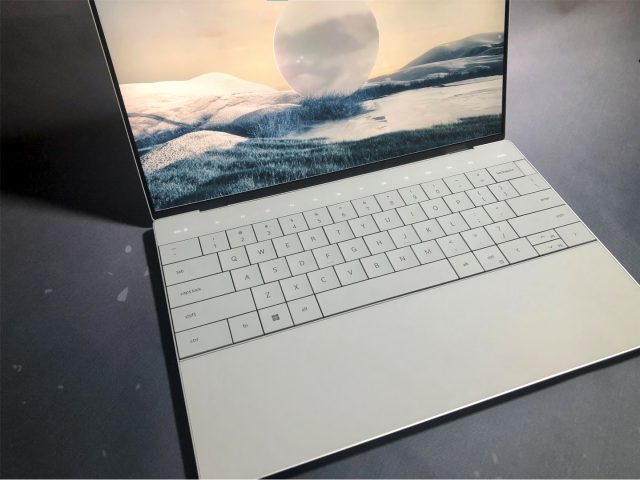
When I first looked at the XPS 13 Plus, I wondered where the touchpad went. The lack of a distinct border or keys made it hard to spot, but I figured the touchpad was naturally in the center of the deck, even if it wasn't demarcated. Instead, as I soon discovered, the entire space south of the keyboard is all touchpad.
This is a glass touchpad that can respond to touch with haptic feedback. I didn't get to use the touchpad much, but according to materials shared with the press, it "uses force pad haptics to provide targeted, reactive sensation" as well as "piezo technology" that uses "a series of small, actuated motors" for feedback.
Again, you may require an adjustment period to get accustomed to the look, but the lack of lines on the palm rest is striking. I could imagine sitting farther from my laptop and being able to reach the edge in order to move my cursor around and click instead of having to reach all the way into the center.
However, I'm concerned about the immediate and long-term responsiveness of left- and right-clicks and the touchpad in general. Before, if you dinged your deck, you might just see a nick. Now, it may be easier to damage your touchpad. I also wonder about the touchpad's sensitivity. The last thing I want is to accidentally click something every time one of my wrists grazes my laptop's deck.
Look and ports
In Dell's efforts to keep the laptop thinner while leaving room to handle heat, it removed yet another port. Many thin-and-light laptops have already gotten away with murder by foregoing USB-A ports, but the XPS 13 Plus eliminates the headphone jack, too. The laptop only has two Thunderbolt 4 (USB-C) ports, plus a USB-C to USB-A adapter in its box. Dell pointed to Bluetooth and adapters as a solution for further connectivity, but it's a shame to see a machine called the Plus bring a fat minus to port selection.

Besides that, Plus' overall look and design brings some tweaks you may not notice. For one, its chassis is slightly smoother. And I mean very slightly. You wouldn't know it unless you had the XPS 13 Plus and the current XPS 13 side by side (I happened to have that luxury) and felt each lid simultaneously and repeatedly. The difference comes from blasting the chassis with iron beads rather than ceramic in order to create a finer surface.
Available in a platinum or graphite color, the XPS 13 Plus' edges are less sharp. Dell does away with the carbon fiber and woven glass fiber (for white versions) it made such a big deal about when they were used for the decks on prior XPS 13 models. Instead, the XPS 13 Plus uses CNC-machined aluminum that Dell calls "low carbon," since Dell's using hydropower for the first time, and glass in an attempt at making the machine both durable and attractive.
 Dell XPS 13 Plus in graphite.Dell
Dell XPS 13 Plus in graphite.Dell Dell XPS 13 Plus in platinum.
Dell XPS 13 Plus in platinum.
I don't expect much audio power from an ultraportable, but the XPS 13 Plus is the first XPS 13 with four speakers: two up-firing ones underneath the keyboard and two down-firing ones on the base for a total of 8 W.
Some excitement, some questions
Dell's XPS 13 has been a staple among consumer laptops since its 2012 debut, and lines that have been around that long can get boring. Smaller bezels, less weight, and newer components are obvious moves to make but often aren't enough to get people excited. More importantly to business, they don't convince people that it's time to buy a new computer.
If you've been watching the XPS 13 over the past decade, such dramatic changes can be exciting. The XPS 13 Plus looks noticeably different from recent XPS 13 models on the inside, comes with new input methods, and, heck, it even feels slightly different, albeit negligibly so.
Although many of the design changes were made to accommodate the CPU, they sometimes felt forced during my time with the laptop. The unified keyboard was easy to get a bit lost in. I would need a few days before I'm comfortable using the dual capacitive touch menus. I also have questions about the touchpad's sensitivity, responsiveness, and longevity.
The XPS 13 Plus is meant to be a more premium XPS 13. Dell managing to fit a 28 W, rather than 15W, CPU in a machine that's still portable and looks like it belongs in the XPS lineup is a notable evolution. Dell made great efforts to manage heat, but that's something to keep a close eye on when the machine actually comes out. Does the world need a Plus version of the XPS 13? I'll have to wait to give it a full examination before I can say for sure.
https://ift.tt/3qMEX6C
Tecnology
Bagikan Berita Ini














0 Response to "Dell’s XPS 13 Plus brings a MacBook Touch Bar-like experience - Ars Technica"
Post a Comment