
Samsung users will be able to securely store proof of vaccination in Samsung Pay.
Sarah Tew/CNETSamsung is making it easier to show proof you've been vaccinated, all through your Galaxy smartphone. The tech giant has partnered with health care nonprofit The Commons Project to securely store immunization status digitally within Samsung Pay, letting you get access to a bar or restaurant that requires you to show proof you've received the shots for COVID-19.
After downloading the free CommonHealth app from the Google Play Store, go through the software's authentication process. Once the app securely verifies your vaccination status, you can then download your COVID-19 immunization record in the CommonHealth app and add it to Samsung Pay. Once the Smart Health Card is downloaded, it can be shown at restaurants, bars, airports or other places that require proof of vaccination, as well as be securely shared through a QR code.
The feature will be available to all Galaxy smartphones that support Samsung Pay by the end of this week. That includes virtually all Galaxy S devices since 2015's Galaxy S6, the Note lineup since 2015's Note 5, all of Samsung foldables and its Galaxy A series, including the A32 5G and A50. Samsung Pay is also available on certain Samsung smartwatches.
"As more and more consumers use their Samsung devices as a digital wallet, it is a natural extension to make COVID-19 vaccination records more easily accessible," Rob White, senior director of product for Samsung Pay at Samsung Electronics America, said in a statement.
Much of the US -- and other countries around the globe -- reopened in the late spring and early summer, but the surge of the highly contagious delta strain is now causing some organizations and governments to shift plans to prevent infections. Tech giants like Apple and Google have pushed back their returns to office, and many companies are now requiring their employees to be vaccinated. Masks are again required indoors in many places, and some cities, including New York and San Francisco, require residents and visitors to show proof of vaccination to enter restaurants, bars, gyms and other businesses.
The COVID-19 vaccination cards given to Americans are flimsy and are oddly sized for wallets. For some people, it makes the most sense to carry a photo of the card or access some other verification through a phone. That's where Samsung's new push comes in.
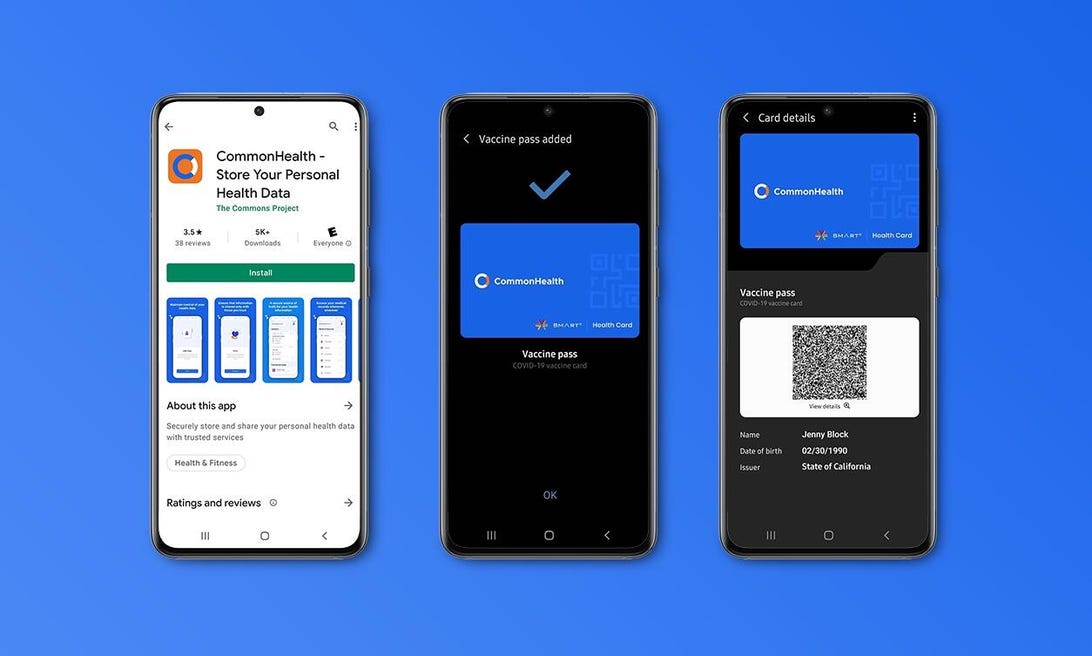
Samsung Galaxy device users can store proof of vaccination in Samsung Pay by downloading the CommonHealth app.
SamsungStoring the record in Samsung Pay should give users quick access to their vaccination records. Samsung launched Samsung Pay, its mobile payments service for its smartphones and wearables, in 2015. The idea was for users to pay for items by waving their Galaxy device near a store's checkout register instead of swiping a credit card. Since that time, Samsung Pay has given users the ability to add loyalty cards, receive cash back for making certain purchases and take advantage of promotions. Last year, Samsung even introduced its own debit card with SoFi and Mastercard.
The Commons Project -- with its CommonHealth and CommonPass apps -- is one verified, secure way for people to store proof of vaccination on their mobile devices. Other apps that provide the same service include Clear (which is best known for its offering that fast-tracks people through airport security) and New York's Excelsior Pass.
iPhone users will have to wait until iOS 15 becomes available this fall to easily store their immunization and lab information in Apple's Health app. In the meantime, there are workarounds for getting easy access to vaccination records on an iPhone, such as installing apps like GoGetDoc's YaxYes that let you then save the record in the Apple Wallet.
How to add COVID-19 vaccination records to Samsung Pay:
- Download the CommonHealth app from the Google Play store and follow the directions to verify your vaccine record.
- Once you have access to the COVID-19 vaccine record in the CommonHealth app, click the "Add to Samsung Pay" link.
- Open Samsung Pay and click "COVID-19 Vaccine Pass" from the homepage.
https://ift.tt/2UsDSEI
Tecnology
Bagikan Berita Ini















0 Response to "Samsung Galaxy phones can store COVID vaccination proof in Samsung Pay - CNET"
Post a Comment